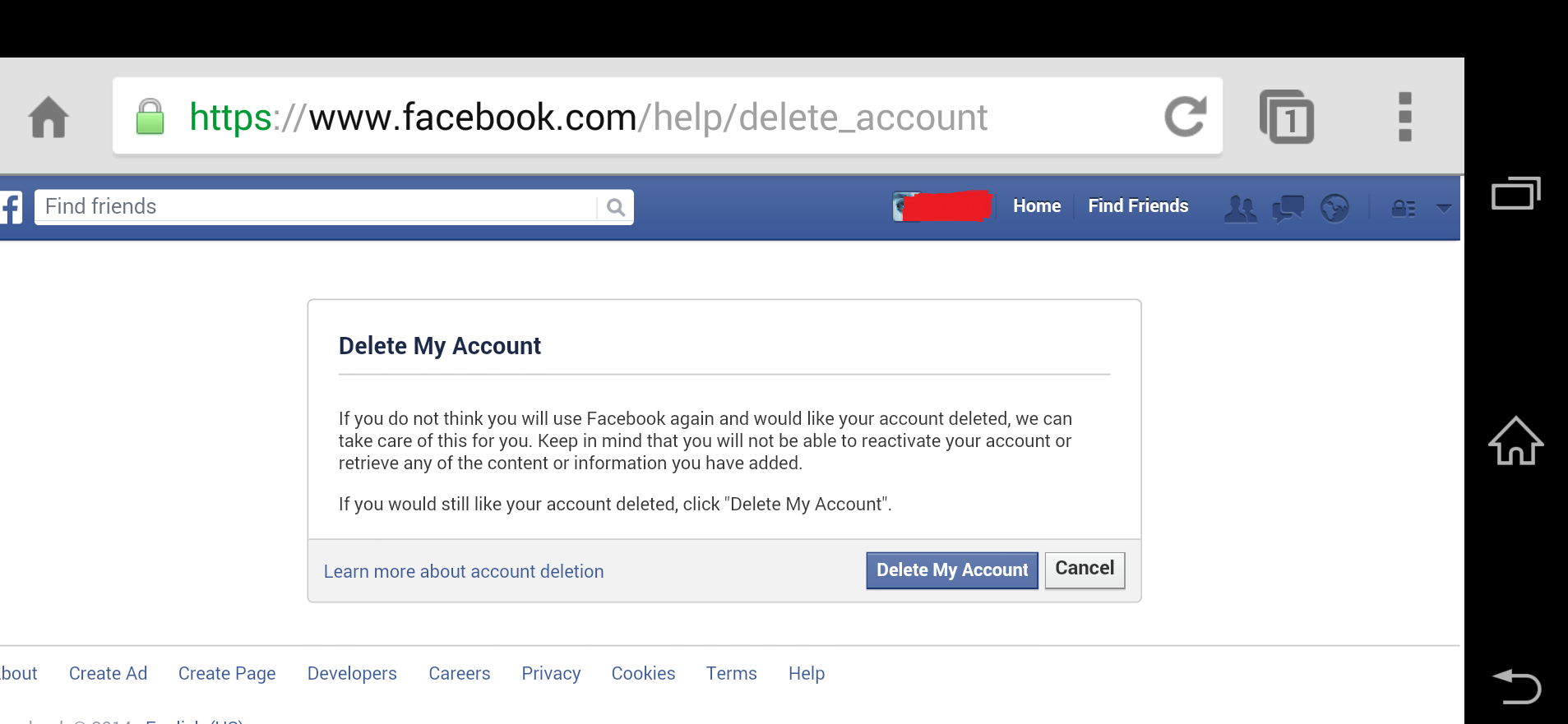Are you looking for a guide on how to permanently delete Facebook account? We will explain how to permanently delete your Facebook account, and what the difference is between deactivating and deleting your account.
Facebook can be a great tool for staying in touch with friends and family but, for some people, the constant bombardment of updates, messages, likes, pokes and advertisements can all become a bit overwhelming, not to mention highly addictive.
As said earlier on this post, when a Facebook account is deactivated, it can be restored by simply opening the Facebook website, and providing the appropriate login details on the login screen. You might want to deactivate your Facebook account in case you want get rid of Facebook temporarily.
On the other hand, if you want to leave Facebook forever and do not want to come back, you can delete the account permanently.
Before going into the details of deleting Facebook account permanently, here are the steps you need to take if you decide to deactivate your Facebook account for a while.
How to deactivate your Facebook profile temporarily
Deactivating your Facebook account is easy to do and can be reversed by merely signing into an app or browser again when you are ready to use it.
Step 1: ===> Launch the Facebook app on your mobile phone or log in into your Facebook account on your favourite browser.

Step 2: ===> Tap on More in the bottom navigation. It looks like three lines on top of one another..
Step 3: ===> Tap on Settings.
Step 4: ===> Tap Account Settings in the menu that appears on screen.

Step 5: ===> Tap General at the top of your screen.
Step 6: ===> Tap Manage Account.
Step 7: ===> Tap on Deactivate under the Account option.

Step 8: ===> You will be prompted to enter your password.
Step 9: ===> Tap Continue and confirm that you’d like to deactivate your account.
If you had just followed these steps as highlighted above, you have successfully deactivated your Facebook account with ease.
Now that you have done that, though you are not ok with what you have just completed. You finally come to conclusion to permanently delete your Facebook account. Then, the following steps will guide you through the process of permanently delete Facebook account.
How To Permanently Delete Facebook Account
In order to delete the Facebook account permanently using your Android mobile phone, you must use the mobile version of the web browser instead of using the regular Facebook app.
After signing in to your Facebook account from the browser, you must use a particular URL that will redirect you to a new page from where you can permanently delete your account.
Step 1: ===> Turn on your Android phone.
Step 2: ===> Tap the Menu button to go to the apps list.
Step 3: ===> Open your favorite web browser from the given list of apps (E.g. Google Chrome, Opera, UC Browser).
Step 4: ===> After opening the web browser, open Facebook website on a new tab.
Step 5: ===> On the opened window, provide your login credentials to sign-in to your Facebook account.

Step 6: ===> Once logged-in, type https://www.facebook.com/help/delete_account in the address bar of the web browser.
Step 7: ===> On the displayed page, tap the Delete My Account button under the Delete My Account section.
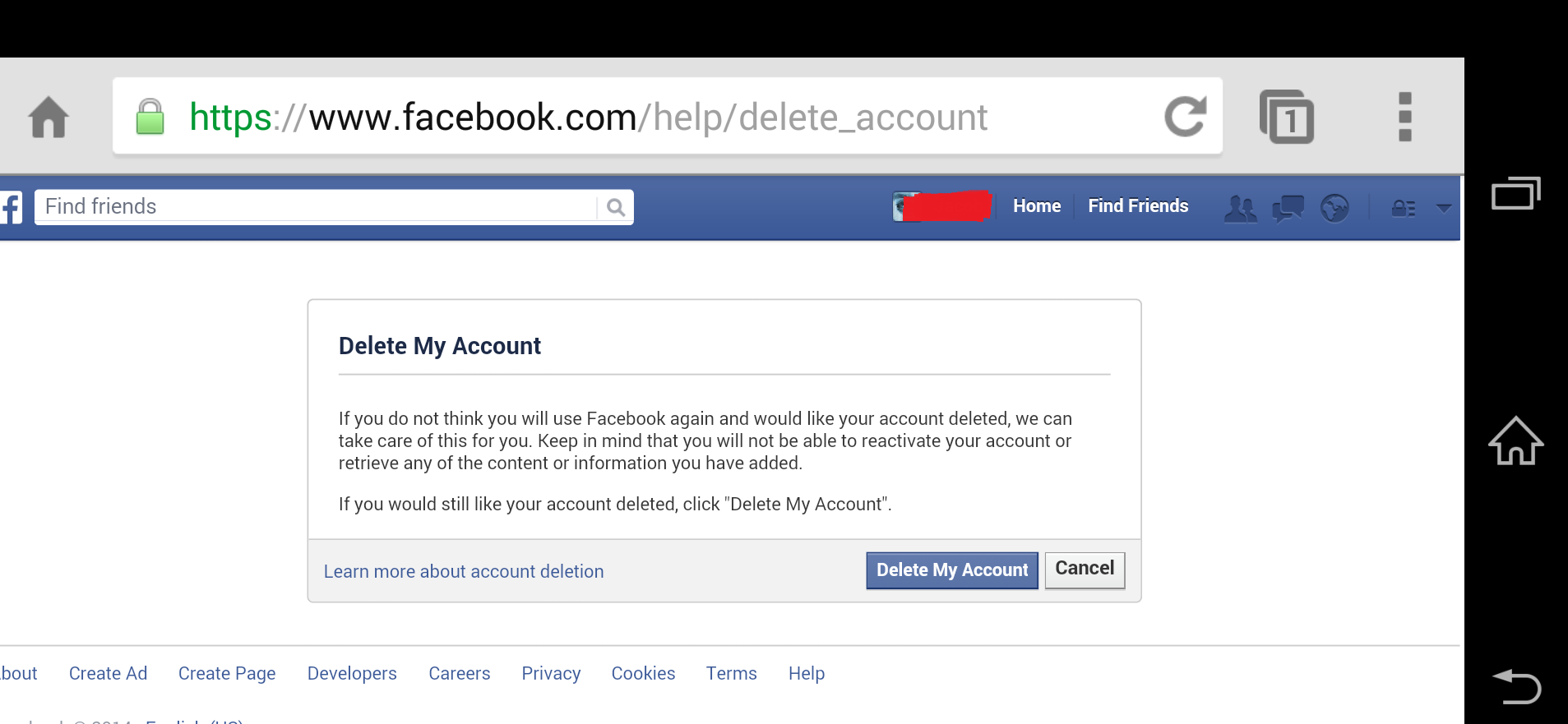
Step 8: ===> Once done, on the Permanently Delete Account box, enter your Facebook password in the Password field.
Step 9: ===> In the Text in the box field, type the captcha code displayed in the image.

Step 10: ===> Finally, tap OK to permanently delete Facebook account of yours.
Related post:
How To Delete Facebook Post Of Other People
How To Share Facebook Post On WhatsApp:FB Status, Video & Link
How To Turn Off Facebook Notifications On Your Devices
Finally on permanently delete Facebook account
These are the steps you need to follow if you want to alter your status on Facebook, either you want to deactivate or permanently delete Facebook account you own.
If you know any other means of doing this great work, let us know through the comment box bellow. You can as well do us a favour by share this on your social media.