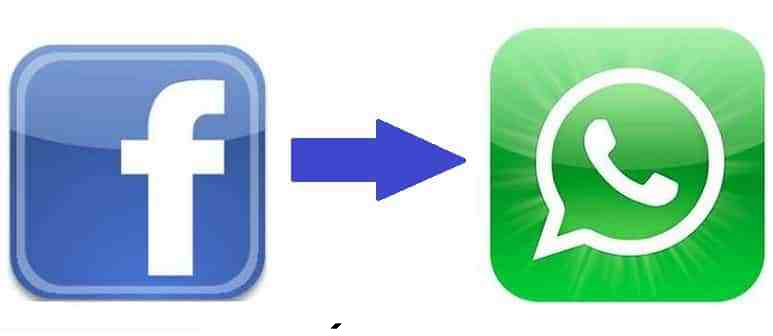Share Facebook post on WhatsApp has not been an easy task for long. After one year of acquiring mobile messaging service WhatsApp, Facebook has begun testing a new feature in its “Facebook for Android” app that includes the first major integration of WhatsApp.
Today I will tell you a method to share Facebook post on WhatsApp. You can even share/Send Facebook Status, Images, Videos or anything related to Facebook on WhatsApp messenger.
You can do all this by using a special app called Facebook official App. Users don’t need to download any application to send Facebook to WhatsApp.
You may read these articles:
How to Disable Lock Screen Notifications and Previews in iOS 11
How to Stop Specific Android Apps from Auto Update
In the world of technology, most of the times we wants to take help of technologies such as sharing, sending, chatting, posting videos or photos, and much more.
Most of us want to share, send, and forward our recently posted video or photos to our other social networking app or sites friends or relatives.
Mean while, Uploading videos, photos, posts on Facebook are in trending in nowadays. We love to share our precious moments to our other loving friends or relatives.
So, we use Facebook mostly as a medium to express our feeling for them. Sometimes, we also want to share our uploaded videos or photos to our WhatsApp friends but we can’t.
So, let me tell you that, today’s article we will talk about this. Yes! we can Share, Send our Facebook Videos, Images, Post to Whatsapp using Android or iPhone.
How To Share Facebook Video To WhatsApp on Android SmartPhone
Step 1: ===> Open the Facebook app on your Android Phone.
Step 2: ===> Choose any video from the news feed of Facebook.
Step 3: ===> Click on the dropdown icon of that Video which is at the top of right side of that Video.
Step 4: ===> Click on the Copy link option.
Step 5: ===> Open WhatsApp and choose any Contact with whom you want to share that Video.
Step 6: ===> Paste and Send the Video Link to your wished Contact.
Step 7: ===> That is all. You are done. You have shared a Video Link with your friend or relative on WhatsApp successfully. Hope these steps are simple and easy to follow.
How To Send Facebook Video To WhatsApp on iPhone
This method is for people using iOS devices. Mostly, iPhone users get upset because they cannot find any tricks related to Facebook, WhatsApp, etc.
But this time, I am going to tell you that how you can share facebook post on whatsApp on your iPhone.

Guys, this method do not contain any App downloading. If you search on Google, then most of the sites will tell you to download this App or that App.
But, guys I am here going to tell you the easiest way to send any of the Facebook Video To WhatsApp directly on your iPhone.
So, guys, the wait is over now. Have a look at these easiest steps which are mentioned below.
How To Share Facebook Video/Post WhatsApp on iPhone
Step 1: ===> Open the official Facebook app on your Apple iPhone.
Step 2: ===> Browse for any Video from the news feed of Facebook.
Step 3: ===> Proceed by click on the dropdown icon of that Video which is at the top of right side of that Video.
Step 4: ===> Then, click on the Copy Link option.
Step 5: ===> Now, open WhatsApp app and choose a Contact with whom you want to Share that Video.
Step 6: ===> The final step is paste and Send that Video Link to your wished Contact on WhatsApp.
That is all about this as well. You have just successfully shared a Video with your friend or relative on WhatsApp.
Read these:
How To Hide Apps Running In The Background Notification In Android Oreo
How To Install Substratum Themes On Android Oreo Without Root